What is Law Firm Software?
Definition and Importance
Law firm software encompasses a suite of digital tools specifically crafted to meet the unique demands of legal practices. These software solutions are essential for law firms aiming to enhance efficiency, accuracy, and profitability. In today’s fast-paced legal industry, law firms need to stay organized and efficient by using legal software to provide the best possible service to their clients. In the fast-paced legal environment, where managing multiple cases and clients while ensuring compliance with regulations is crucial, law firm software serves as a backbone for operational success.
Utilizing law firm software can dramatically streamline operations. It provides law firms with the ability to automate routine tasks, manage documents, organize cases, and communicate effectively with clients. As the legal landscape becomes increasingly competitive, having the right tools in place is vital for firms not just to survive but to thrive. Whether you’re a solo practitioner or part of a large firm, embracing technology such as Lead Autopilot can significantly impact your productivity and client service.
Types of Law Firm Software
Law firm software can be categorized into several key types, each serving a distinct purpose in enhancing practice management:
Legal Practice Management Software: This broad category includes systems that integrate various functions of law firm operations, encompassing case management, billing, and document management.
Law Practice Management Software: Similar to legal practice management software, this variant typically focuses on managing case-related tasks alongside client interactions, ensuring that no aspect of a case is overlooked.
Document Management Software: Essential for maintaining organization, this software helps law firms store, retrieve, and manage electronic documents securely.
Task Management Software: Aimed at simplifying workflow, task management solutions help assign, track, and manage tasks within the firm, ensuring that deadlines are met.
Billing Software: This software aids in invoicing clients and managing accounts receivables, making it easier to track expenses and profitability.
Client Relationship Management Software: Often referred to as CRM software, it helps firms manage client interactions, supporting better communication and follow-up practices.
Key Features of Law Firm Software
Core Functionality
The effectiveness of law firm software lies in its core features, which focus on the essential needs of legal practices. Here, we explore the key functionalities that any law firm software should ideally offer:
Case Management: This functionality allows lawyers to track case progress, manage deadlines, and store case-related documents securely.
Document Management: With the capability to manage various file types, law firms can streamline their document storage and retrieval processes.
Accounting Software: Integrated accounting tools facilitate financial tracking, invoicing, and reporting, helping firms maintain financial health.
Client Management: Efficient client management can lead to improved satisfaction and retention rates, as software assists in keeping track of client information and interactions.
Time Tracking and Billing: Accurate timekeeping is essential in law, and this feature ensures that lawyers bill clients fairly and keep a record of all billable hours.
Task Management: By breaking down larger projects into actionable tasks, this feature promotes team coordination and accountability.
Calendar and Scheduling: An integrated calendar keeps track of meetings, deadlines, and court dates, thereby minimizing scheduling conflicts.
Integrations with Other Tools: The ability to connect with other applications enhances productivity, allowing firms to create an ecosystem of interconnected tools.
Reporting and Analytics: Detailed reports provide insights into performance metrics, helping firms make informed decisions about their operations and strategy.

Collaboration and Communication
The collaborative aspects of law firm software are crucial for ensuring seamless communication within the firm and with clients. Key features in this realm include:
Secure Document Sharing and Collaboration: Enables attorneys and staff to share documents securely, fostering teamwork and collaborative case handling.
Automated Reminders and Notifications: Timely reminders for deadlines and appointments help keep everyone on track and prevent missed opportunities.
Client Portal for Secure Communication: A dedicated client portal offers a streamlined space for clients to communicate with their attorneys, share documents, and access case information.
Task Assignment and Tracking: This feature facilitates clear ownership of individual tasks, enhancing accountability and teamwork.
Real-Time Reporting and Analytics: Offering up-to-the-minute insights, this functionality allows law firms to monitor performance continuously and adjust strategies as necessary.
Best of Law Firm Software Solutions
When it comes to selecting the best law firm software solution, one standout name consistently rises to the top: Lead Autopilot.
Lead Autopilot AI
Lead Autopilot is an innovative cloud-based legal practice management software designed to bring a new level of efficiency and automation to legal firms. One of its significant advantages is the comprehensive range of integrations and client intake tools it offers. This means law firms can tailor the platform to meet their specific needs by seamlessly connecting with other essential software.
Moreover, Lead Autopilot boasts a complete bundle of practice management features into a single solution, making it suitable for law firms of all sizes. Its advanced AI capabilities allow for the automation of mundane tasks, freeing up legal professionals to focus on higher-value activities, such as strategic legal work and client relations.
The user-friendly interface ensures that attorneys can navigate the system easily, while its robust analytics and reporting features deliver critical insights into firm performance. By automating outreach and client management processes, Lead Autopilot empowers law firms to enhance their operational effectiveness and client engagement.
In conclusion, leveraging law firm software like Lead Autopilot not only streamlines operations but also positions legal practices for sustained growth and success in an ever-evolving legal landscape. With its myriad of features tailored to the specific challenges faced by lawyers today, Lead Autopilot stands out as an invaluable resource for modern law firms looking to optimize their workflows and maximize efficiency.
Choosing the Right Law Firm Software for Your Law Firm
Selecting appropriate software for your law firm is crucial for enhancing efficiency and ensuring competitiveness. Careful consideration of different aspects, such as deployment methods, cost, and compatibility, can guide you in making a well-informed decision that aligns with your firm’s unique needs and goals.
Cloud-Based vs. On-Premise
When it comes to deciding between cloud-based and on-premise law firm software, each option offers distinct advantages and disadvantages that must be weighed according to your firm’s requirements:
Cloud-Based Programs: These are accessed via a web browser and store data securely on the vendor’s servers. This offers significant benefits, such as remote accessibility and automatic updates, which free you from the burdens of manual maintenance.
On-Premise Software: Installed directly onto the firm’s computers and servers, this option provides complete control over the data and its security, which may be preferable for firms handling highly sensitive client information. However, it often requires significant upfront costs and ongoing IT support.
Careful assessment of your firm’s technical capabilities and security needs is essential. Both options can be extremely effective, but cloud-based solutions like Lead Autopilot stand out due to their minimal maintenance responsibilities and flexible access, making them especially suitable for dynamic, contemporary law practice environments.
Cost and Maintenance Requirements
Understanding the full financial impact of your software choice goes beyond just the initial purchase price. Consider the total cost of ownership, which includes:
Initial Costs: These vary widely between cloud-based solutions with subscription models and on-premise setups, which might involve software licenses, hardware purchases, and installation fees.
Maintenance Requirements: Regular updates, support services, and potential upgrade fees should be factored in. Cloud-based services like Lead Autopilot generally have lower ongoing costs as they include these as part of the subscription.
Time Savings and IT Costs: Quantify potential time saved through streamlined operations against the downtime and IT personnel needed to manage the software. Selecting a cost-effective solution like Lead Autopilot can significantly reduce the need for extensive IT infrastructure, cutting overall expenses.
By carefully evaluating these factors, law firms can accurately determine the long-term financial implications and choose a solution that supports their strategic goals, such as Lead Autopilot, which is known for its seamless integration and minimal overhead.
Remote Access and Compatibility
In today’s hybrid work environments, software that facilitates remote work offers a tremendous competitive advantage. Key considerations include:
Remote Access: Cloud-based solutions enable work-from-anywhere flexibility. Lawyers can access case files and collaborate with team members regardless of location, maintaining productivity even outside the office—an aspect where Lead Autopilot truly excels.
Data Security and Compliance: Ensure that the solution adheres to industry standards for data protection to safeguard sensitive client information.
Compatibility with Existing Systems: New software should integrate smoothly with existing systems to avoid disruptions. Lead Autopilot offers robust integration capabilities, reducing the risk of compatibility issues and enabling efficient workflows.
Prioritizing these factors ensures that your law firm remains agile, secure, and compliant while maximizing the benefits of new technological tools.
Benefits of Law Firm Software
Investing in the right law firm software, like Lead Autopilot, can unlock numerous advantages, enhancing every aspect of firm operations from productivity to client relations.
Increased Efficiency and Productivity
Law firm software is pivotal in automating routine administrative tasks, enabling legal practitioners to devote more time to their clients and complex legal work. Automation features reduce repetitive workload, improve accuracy, and allow:
Streamlined Workflows: Lead Autopilot can automate communication, scheduling, and data entry, thereby enhancing task efficiency and reducing human error.
Collaboration and Communication: Integrated platforms promote teamwork and facilitate better communication across departments and with clients, leading to more productive outcomes.
Improved Client Service and Communication
The legal industry is client-focused, and the right software can elucidate a firm’s commitment to excellent service by offering:
Quick Responses and Timely Updates: Automated systems expedite answering queries and providing real-time case advancements, which Lead Autopilot handles with AI-driven precision.
Enhanced Client Relationships: Software solutions provide professional interfaces for communication, fostering greater satisfaction and loyalty among clients.
By improving service and communication with clients, law firms not only satisfy current clientele but also enhance their reputation, leading to potential future business.
Increased Law Firm Profitability
Successful law firms focus on delivering excellent client services while maintaining cost-efficiency. The adoption of law firm software can:
Save Time and Reduce Errors: Automation minimizes redundant tasks and mitigates errors, increasing output without the need for excessive staffing, a strong feature of Lead Autopilot.
Revenue and Cost Efficiency: By streamlining operations and reducing operational costs, firms can achieve greater profitability margins per lawyer.
In essence, law firm software transforms how firms manage their resources, directly impacting their bottom line and competitive stance.
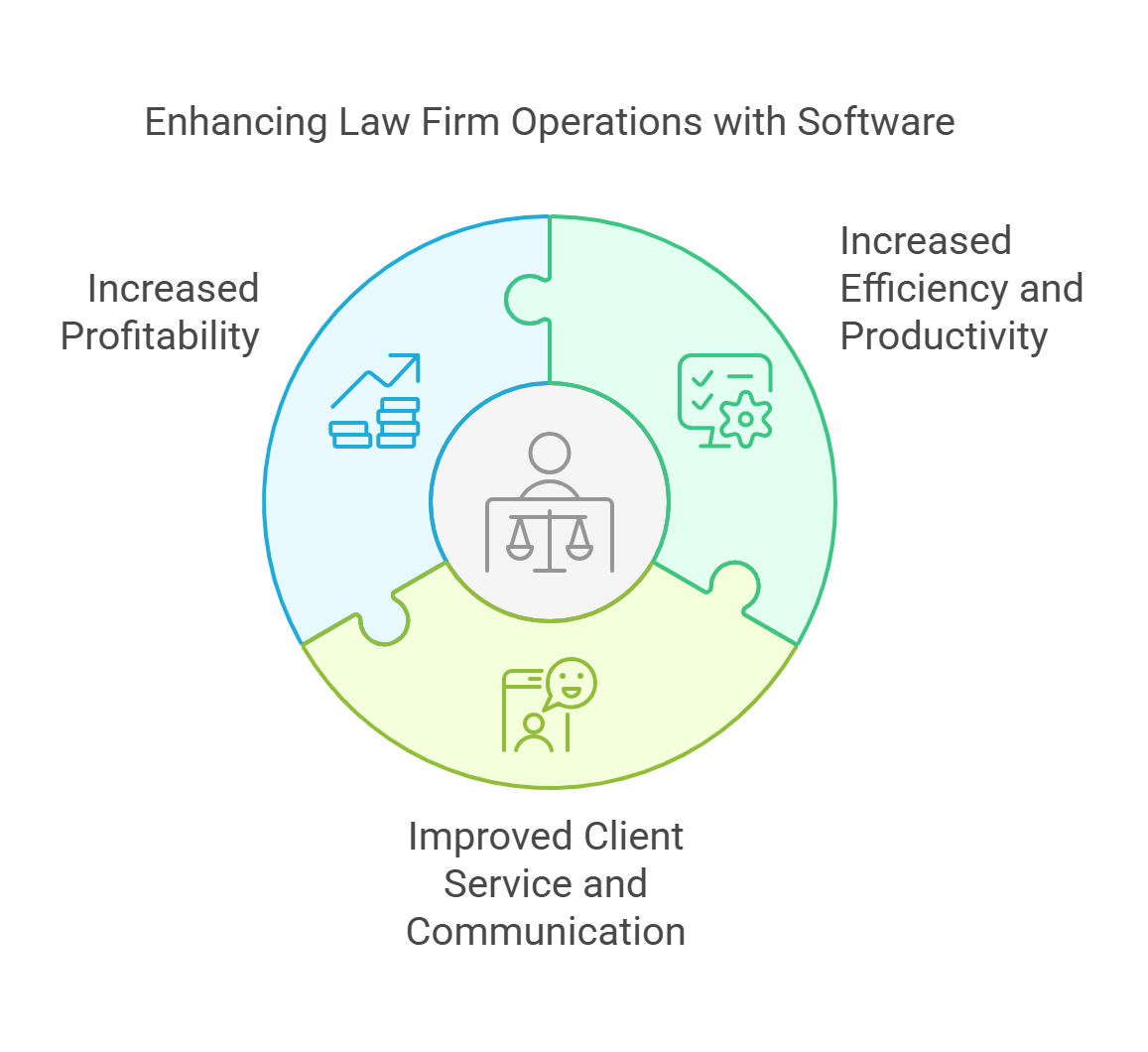
Conclusion
Invest in the Right Law Firm Software Solution
Selecting the perfect law firm software is not merely about operation efficiency—it’s an investment in your firm’s future and growth. By carefully considering your specific needs and the benefits of various solutions, you can choose a platform like Lead Autopilot that aligns seamlessly with your firm’s objectives.
Ready to elevate your practice through cutting-edge solutions? Contact Us today to discover how Lead Autopilot can revolutionize your law firm’s operations.